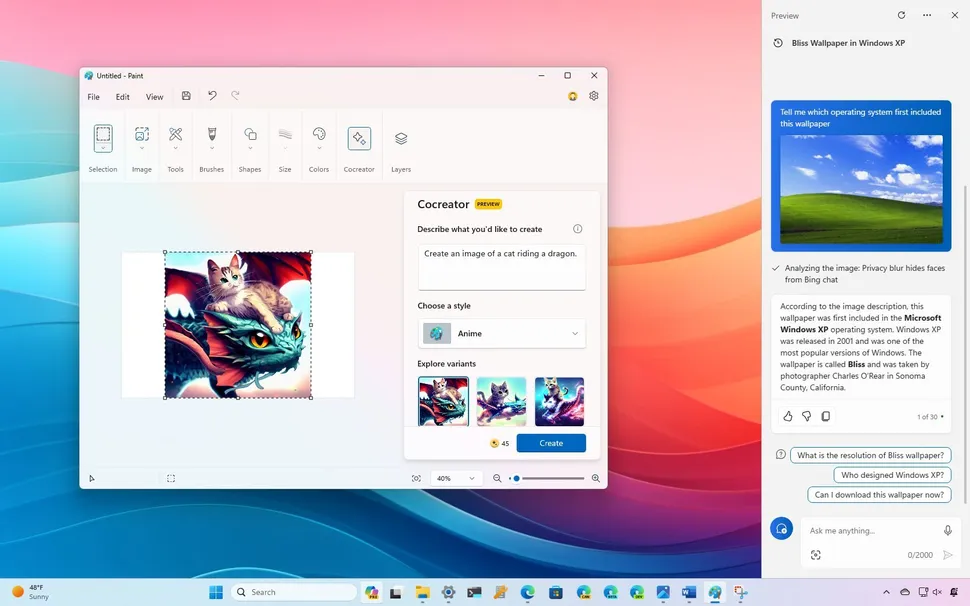Table of Contents
AI-powered productivity apps
As we step into a new year, the pursuit of enhanced productivity remains a paramount goal for professionals across various fields. The integration of AI-powered productivity apps into our daily workflows has proven to be a game-changer, offering innovative solutions to streamline tasks and optimize performance. This article delves into the must-have AI productivity tools that can significantly boost efficiency in the coming year. From artificial intelligence task management systems to collaboration platforms, we explore how these efficiency-boosting software solutions can revolutionize your work processes and help you achieve more with less effort. By leveraging smart workflow automation, these apps empower users to focus on high-value tasks while AI handles the repetitive and time-consuming aspects of their work.
The Role of AI in Boosting Productivity
Artificial Intelligence has transcended from being a futuristic concept to an integral part of our daily lives. Its capabilities in processing vast amounts of data and learning from patterns have enabled the development of tools that can automate and enhance various aspects of work. Organizations like DeepAI have been at the forefront of pushing AI boundaries, creating advanced language models and algorithms that power many of today’s cutting-edge applications. By leveraging AI, productivity apps can streamline tasks, reduce redundancy, and provide intelligent insights that drive efficiency. OpenAI’s contributions to the field have significantly influenced the development of sophisticated AI-driven tools that are revolutionizing how we approach productivity and task management in both personal and professional spheres.

Defining AI and How It Works
AI, or Artificial Intelligence, refers to the simulation of human intelligence in machines that are programmed to think and learn like humans. At its core, AI involves machine learning algorithms, natural language processing, and cognitive computing. These technologies enable machines to perform tasks such as recognizing speech, making decisions, and forecasting trends based on historical data.
The operational essence of AI lies in its ability to process and analyze large datasets quickly, identifying patterns and correlations that may not be apparent to human analysts. Through continuous learning and adaptation, AI systems become more accurate and efficient over time, enhancing their utility in various applications.
Linking AI Technology with Productivity
The integration of AI into productivity tools transforms how tasks are managed and executed. AI-powered apps can automate routine tasks, such as scheduling meetings, managing emails, and organizing to-do lists, thereby freeing up valuable time for more strategic activities. Furthermore, AI can provide real-time insights and recommendations to improve decision-making and optimize workflows.
By reducing manual effort and enhancing decision accuracy, AI-driven tools empower users to achieve higher levels of productivity with less effort. From personal productivity to team collaboration, AI’s role in amplifying efficiency is undeniable and continues to grow as technology advances.
Different AI-Powered Apps for Productivity
The market is brimming with AI-powered apps designed to cater to diverse productivity needs. These apps can assist with task management, collaboration, time tracking, and note-taking, each offering unique features that leverage AI to enhance efficiency. Below, we explore some of the standout apps in these categories.

Task Management Apps
Task management apps like Asana and Trello have integrated AI to elevate task organization and execution. Asana’s AI features include automated task dependencies and predictive task suggestions, helping teams to prioritize and focus on high-impact activities. Trello leverages AI to provide intelligent card sorting and deadline reminders, ensuring that the most critical tasks are always in view.
These tools not only streamline task allocation but also provide analytics on task progress and team productivity. By using AI to understand work patterns and predict potential bottlenecks, these apps help in preemptively addressing issues, thus maintaining a consistent workflow.
Collaboration Apps
Collaboration apps such as Slack and Microsoft Teams have harnessed AI to transform the way teams communicate and work together. Slack’s AI-driven features include smart message prioritization and automated reminders, which ensure that important communications are not overlooked. Microsoft Teams uses AI for real-time language translation and meeting transcription, making global collaboration seamless.
These AI capabilities foster a more interactive and inclusive work environment, bridging communication gaps and enhancing team cohesion. By automating routine tasks and providing intelligent insights, collaboration apps enhance productivity and enable teams to focus on creative and strategic endeavors.
Time Tracking Apps
Time tracking apps like Toggl and Clockify have incorporated AI to provide detailed insights into how time is spent on various activities. Toggl’s AI features include automatic time tracking and predictive time allocation, helping users to understand their productivity patterns and optimize their schedules. Clockify uses AI to generate intelligent time reports and suggest time management improvements.
These tools are invaluable for professionals looking to maximize their efficiency and ensure that no time is wasted. By offering detailed analytics and recommendations, AI-powered time tracking apps enable users to make informed decisions about how to best allocate their time.
Note-Taking Apps
Note-taking apps such as Evernote and Notion have integrated AI to enhance the way users capture and organize information. Evernote’s AI capabilities include intelligent search and content recommendations, making it easier to retrieve relevant notes and documents. Notion uses AI to automate database management and provide smart templates that adapt to user needs.
These features not only improve the efficiency of note-taking but also ensure that information is easily accessible and well-organized. By leveraging AI, note-taking apps help users to capture insights more effectively and maintain a well-structured repository of knowledge.
Tips for Selecting the Best AI-Powered Apps
Choosing the right AI-powered app can make a significant difference in your productivity. With numerous options available, it is important to select apps that align with your specific needs and work habits. Here are some key factors to consider when evaluating AI productivity tools.

Understanding Your Specific Productivity Needs
Before selecting an app, it is crucial to identify your unique productivity challenges and objectives. Consider the tasks that take up most of your time and the areas where you need the most support. Whether it’s managing tasks, improving collaboration, or tracking time, understanding your needs will help you choose an app that provides the most value.
Additionally, consider the scalability of the app. As your workload increases or your team grows, the app should be able to accommodate these changes without hindering performance. Selecting a tool that can evolve with your needs ensures long-term productivity gains.
Comparing Features and Benefits of Different Apps
Each AI-powered app offers a unique set of features designed to enhance productivity in various ways. When comparing apps, look at the specific features that address your needs. For example, if task management is a priority, consider apps that offer advanced scheduling, task dependencies, and progress tracking.
Evaluate the benefits each feature provides and how they integrate with your existing workflow. Features such as automation, real-time analytics, and intelligent recommendations can significantly improve efficiency. A thorough comparison of features will help you make an informed decision about which app is best suited to your productivity goals.
Considering User Reviews and Ratings
User reviews and ratings can provide valuable insights into the performance and reliability of an app. Look for feedback from users with similar needs and use cases to understand how the app has benefited them. Positive reviews can indicate the app’s effectiveness, while negative reviews can highlight potential issues or limitations.
Consider both the overall rating and specific comments regarding user experience, customer support, and feature functionality. This information can help you gauge whether the app will meet your expectations and deliver the productivity enhancements you seek.
Effectively Using AI-Powered Apps to Improve Productivity
Once you have selected the right AI-powered productivity apps, it is essential to use them effectively to maximize their benefits. Optimizing app settings and integrating them with other AI productivity tools can help you create a seamless and efficient workflow. These efficiency-boosting software solutions often come with artificial intelligence task management features that can prioritize your workload and suggest optimal times for completing specific tasks. By leveraging smart workflow automation capabilities, you can streamline repetitive processes and focus on more critical, high-value activities. Ultimately, the goal is to create a personalized productivity ecosystem that harnesses the power of AI to enhance your daily performance and achieve your goals more efficiently.

Optimizing App Settings for Your Workflow
Customizing the settings of your AI-powered apps can enhance their alignment with your workflow. Take the time to explore the various configuration options and adjust them to suit your preferences. For instance, setting up automated reminders and notifications can help you stay on top of tasks and deadlines.
Utilize features such as personalized dashboards and task priorities to focus on what matters most. By optimizing the app settings, you can ensure that the tools work in harmony with your work habits and provide the support you need to be productive.
Integrating AI Apps with Other Productivity Tools
Integrating AI-powered apps with other productivity tools can create a cohesive and efficient work environment. Many AI apps offer integrations with popular tools such as calendars, email clients, and project management software. Leveraging these integrations can streamline your workflow and reduce the need to switch between multiple platforms.
For example, integrating a task management app with your calendar can provide a comprehensive view of your schedule and ensure that all tasks are accounted for. Similarly, connecting a collaboration app with your email client can centralize communication and improve information sharing. Effective integration of AI apps enhances productivity by creating a unified and seamless work experience.
Case Studies of Successful Productivity Boost with AI Apps
To illustrate the impact of AI-powered productivity apps on efficiency, we present case studies that highlight successful implementations across different contexts. These examples demonstrate how various professionals and organizations have leveraged AI productivity tools to achieve significant gains. From small businesses utilizing efficiency-boosting software to streamline operations, to large corporations implementing artificial intelligence task management systems, the benefits are clear. Many of these case studies showcase how smart workflow automation has transformed traditional processes, allowing teams to focus on high-value tasks while AI handles routine operations. The diverse range of applications for these technologies proves that AI-powered apps are revolutionizing productivity across industries and job functions.

Case Study 1: Freelancers and Digital Nomads
Freelancers and digital nomads often juggle multiple projects and clients, making task management and time tracking crucial. One freelance graphic designer used AI-powered apps like Toggl and Asana to manage their workload. By leveraging Toggl’s automatic time tracking, they gained insights into how time was spent across different projects, allowing for better time allocation and billing accuracy.
With Asana, the freelancer automated task dependencies and received predictive task suggestions, ensuring that project deadlines were consistently met. The combination of these AI-powered tools resulted in a 30% increase in productivity, enabling the freelancer to take on more projects without compromising quality.
Case Study 2: Small Business Operations
Small business owners face the challenge of managing various operational tasks while ensuring smooth team collaboration. A small marketing agency adopted Slack and Trello to enhance communication and task management. Slack’s smart message prioritization and automated reminders ensured that important updates were not missed, improving team responsiveness.
Trello’s AI-enabled card sorting and deadline reminders helped the team stay organized and focused on high-priority tasks. The integration of these AI tools led to a 25% improvement in project completion rates and boosted overall team efficiency.
Case Study 3: Enterprises and Large Corporations
Enterprises and large corporations require robust solutions to manage complex workflows and large teams. An enterprise-level tech company implemented Microsoft Teams and Notion to streamline collaboration and knowledge management. Microsoft Teams’ real-time language translation and meeting transcription features facilitated seamless communication across global teams.
Notion’s AI-powered database management and smart templates helped the company maintain a well-organized repository of information, making it easy to access and update critical data. The deployment of these AI tools resulted in a 20% reduction in project turnaround time and enhanced cross-team collaboration.
AI-powered productivity apps have become indispensable tools for enhancing efficiency across various professional contexts. By leveraging AI productivity tools, users can automate routine tasks, gain intelligent insights, and facilitate seamless collaboration, enabling them to achieve more with less effort. As we embrace the new year, integrating efficiency-boosting software into your workflow can be a transformative step towards reaching your productivity goals. Choose the right artificial intelligence task management solutions that cater to your specific needs, optimize their settings, and integrate them with other tools to create a unified work environment. With smart workflow automation and the right AI-powered apps, you can unlock new levels of productivity and make the most of your time and resources.