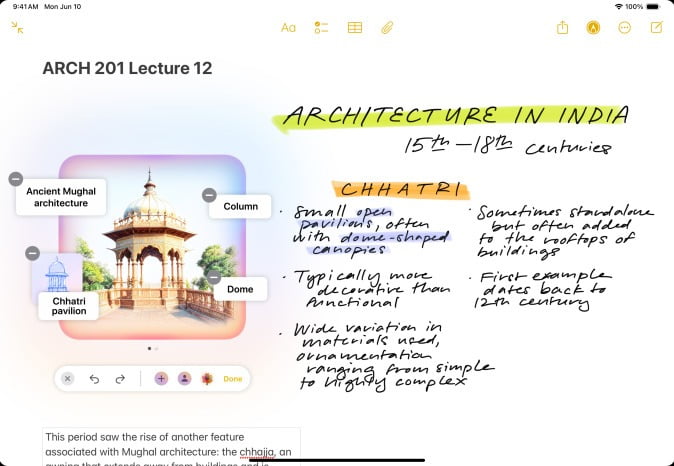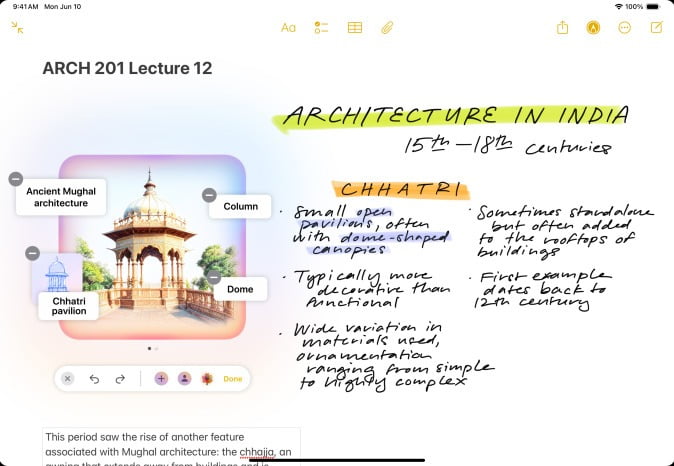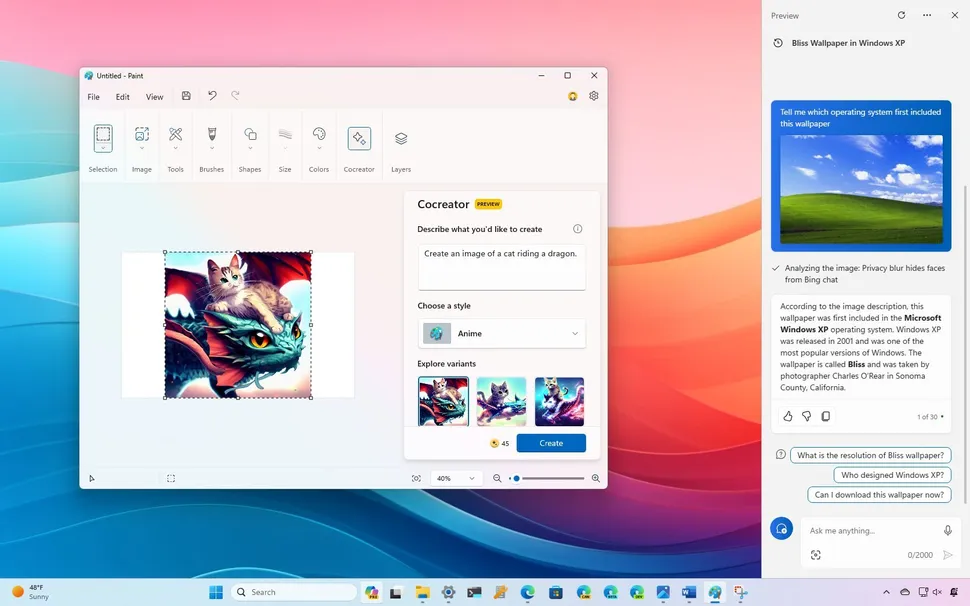Table of Contents
Preview of Apple intelligent upgrades in iOS 18
Apple’s announcement of Apple Intelligence at the annual Worldwide Developers Conference (WWDC) has set the tech world abuzz with anticipation and excitement. This groundbreaking innovation promises to revolutionize the way we interact with technology and the digital world. As we delve into the details revealed at the WWDC event, it becomes clear that Apple Intelligence represents a significant leap forward in the realm of virtual assistants. In this article, we will explore the key features, potential impact, and future outlook of Apple Intelligence, providing readers with a comprehensive preview of this cutting-edge technology.
Introduction to Apple Intelligence
Hey Siri, meet your upgraded cousin: Apple Intelligence. This new virtual assistant is here to make our lives easier and our iPhones smarter than ever before.


Exploring the Evolution of Virtual Assistants
From being just a voice in our phones to a virtual sidekick that helps us with almost everything, virtual assistants have come a long way. Apple Intelligence is the next step in this evolution, promising to be more intuitive and helpful than ever before.
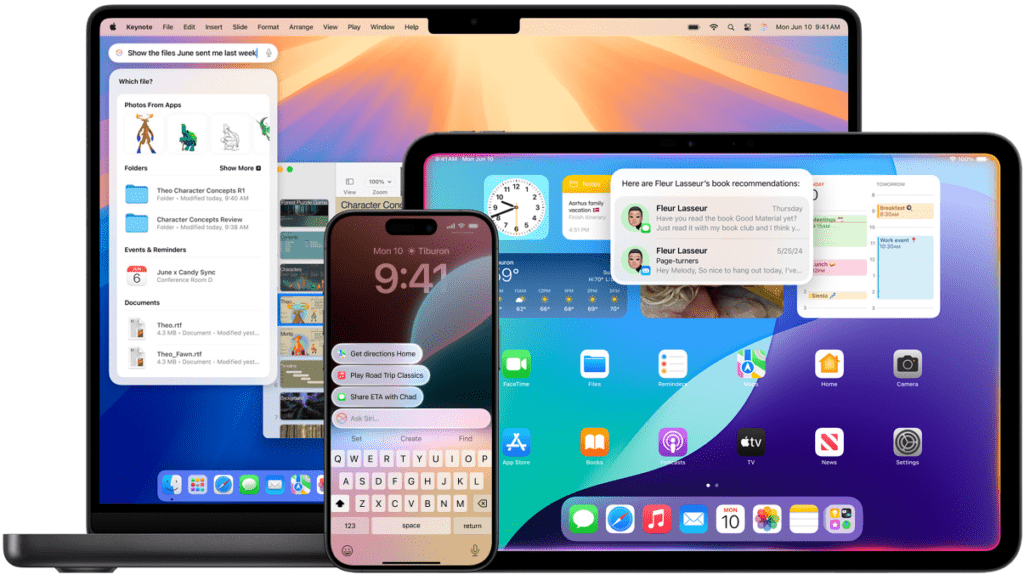
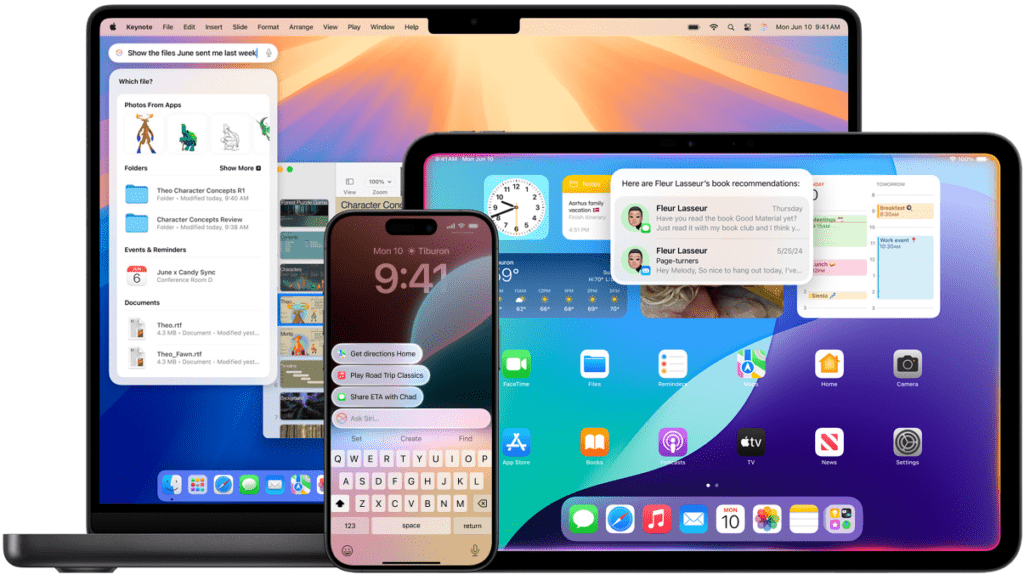
Write smarter with innovative tools. Wherever words count.
Apple Intelligence introduces innovative Writing Tools, designed to assist you in finding the perfect words no matter where you write. With advanced language features, you can quickly summarize an entire lecture, condense lengthy group conversations, and reduce distractions by receiving only the most important notifications.
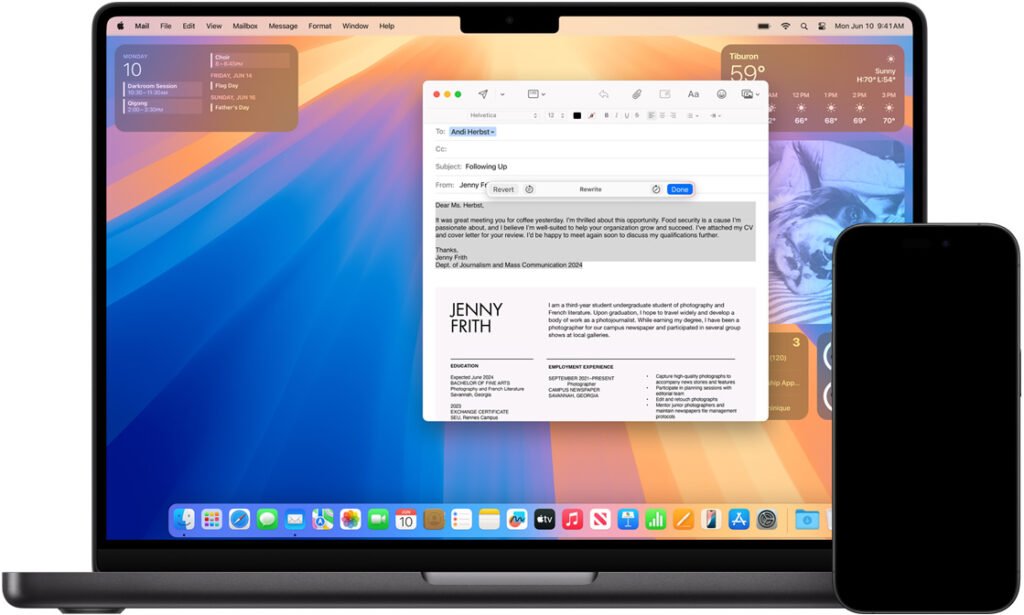
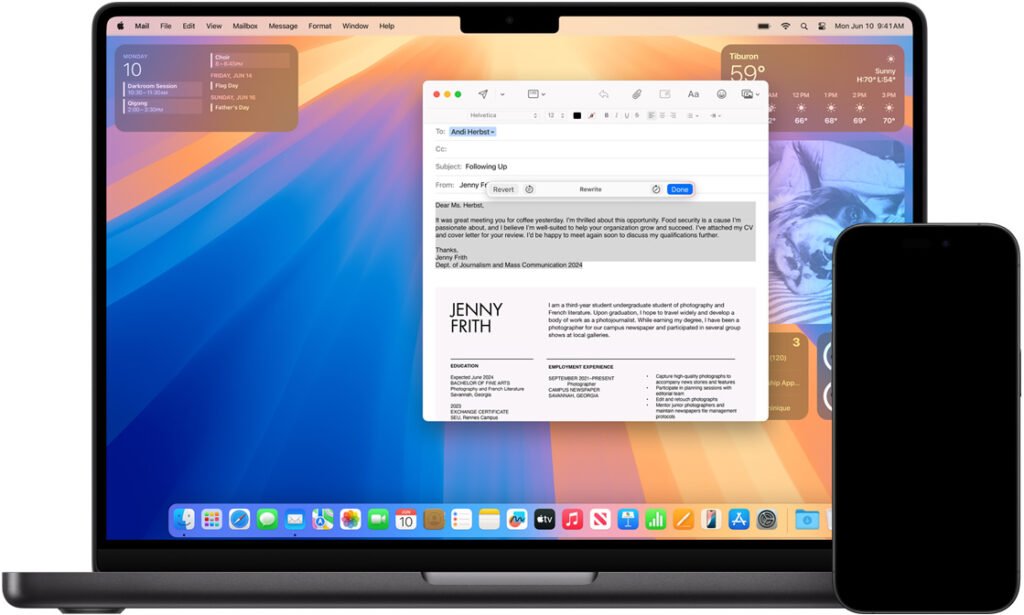
Essential Writing Tools for Every Writer
Enhance your communication abilities with cutting-edge Writing Tools. These advanced resources provide functions like proofreading, rewriting, and summarizing text with ease. They are seamlessly integrated with a range of writing platforms, including third-party applications, ensuring accuracy in your language and tone.
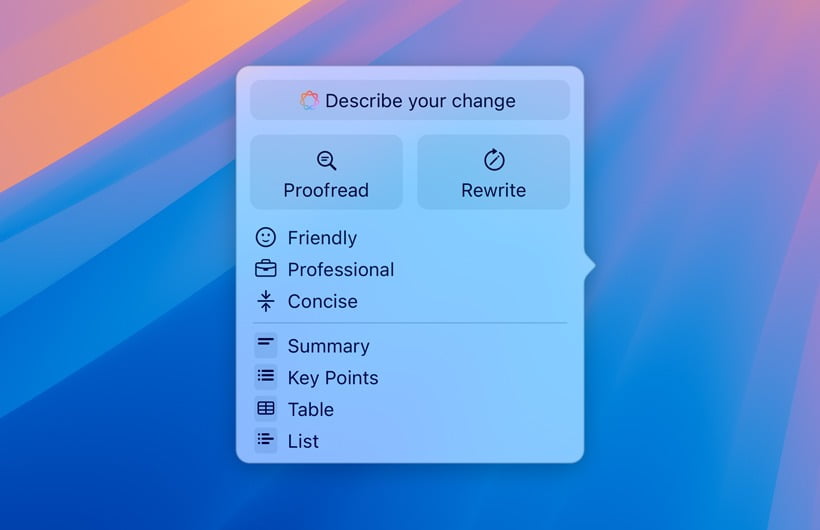
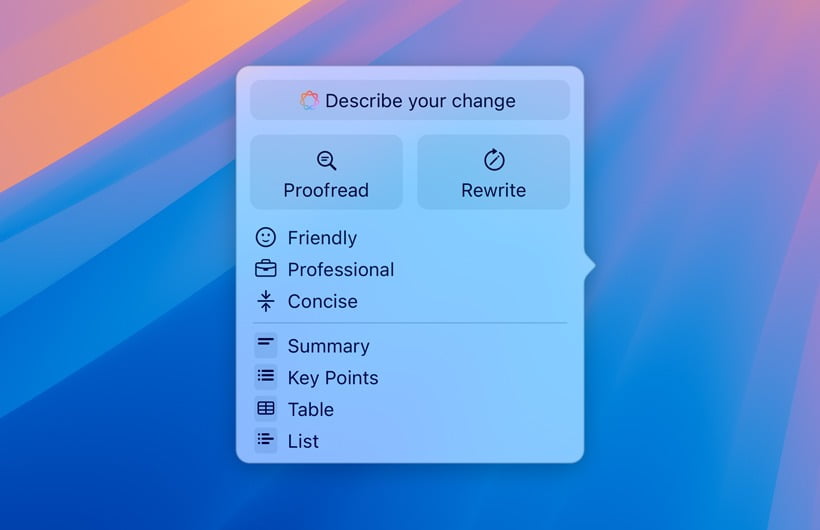
Maximizing Efficiency: The Power of Priority Notifications
Notifications with priorities are prominently displayed at the top of the list to ensure important information is easily identifiable. Furthermore, alerts are streamlined for efficient scanning, allowing users to quickly address urgent matters.
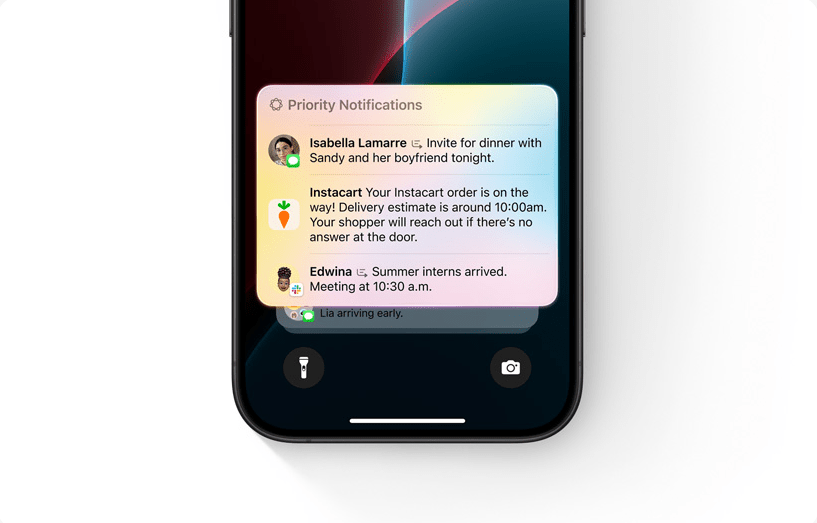
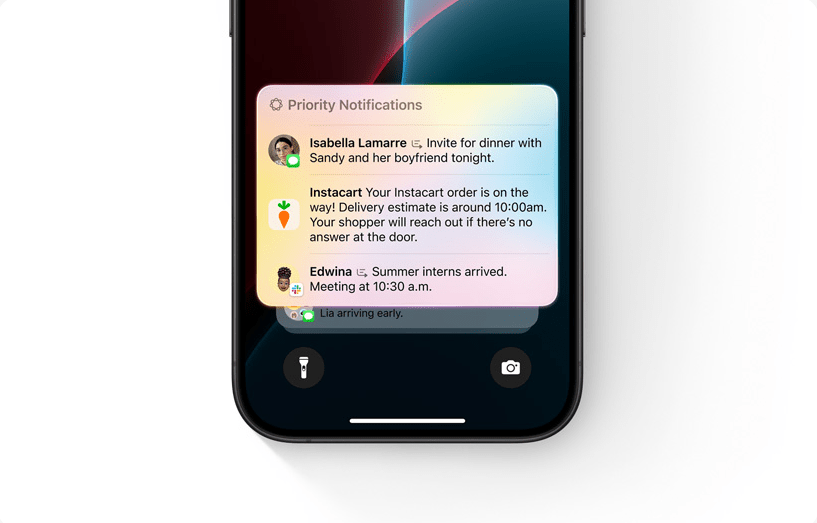
Streamlining Communication: How Priority Messages in Mail Ensure Timely Delivery
Time-sensitive messages, like an invitation with a deadline today or a reminder to check in for your travel this afternoon, are elevated to the top of your inbox by Mail’s priority messages.
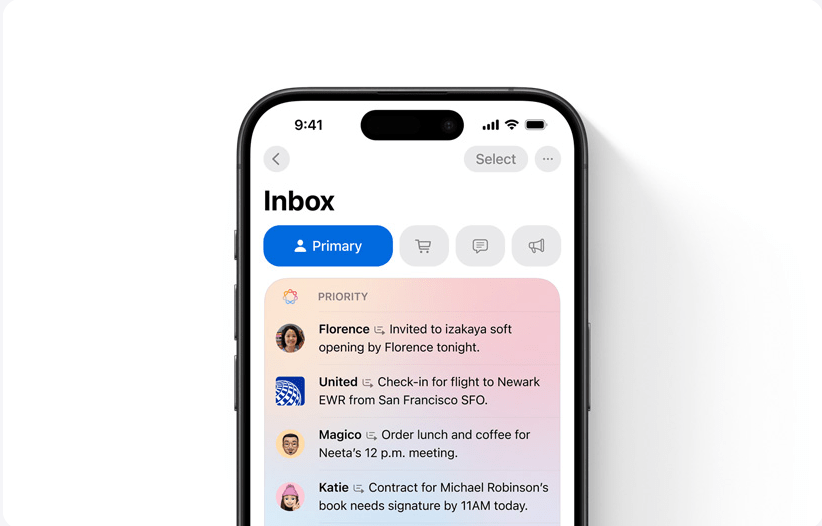
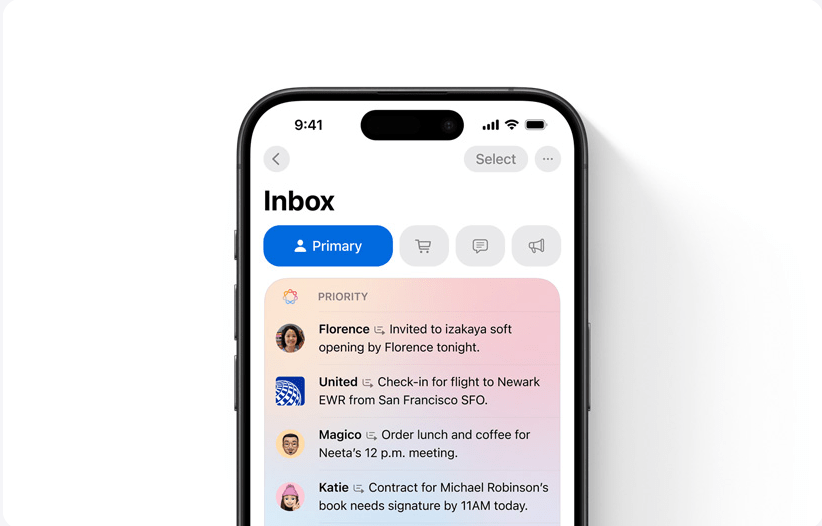
Discover the Hidden Gems: Email Summaries with a Tap
Within the Mail app, simply tap to efficiently access a brief overview of a long email. Furthermore, you have the capability to conveniently view email summaries directly from your inbox.
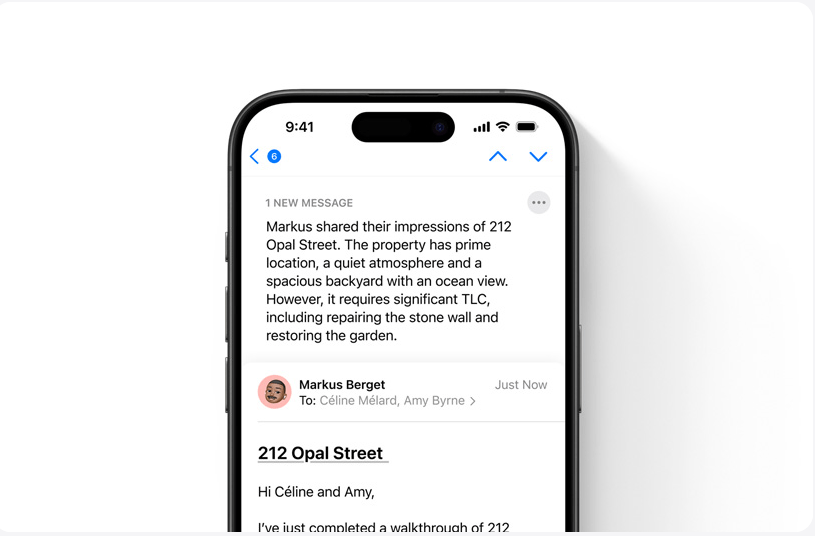
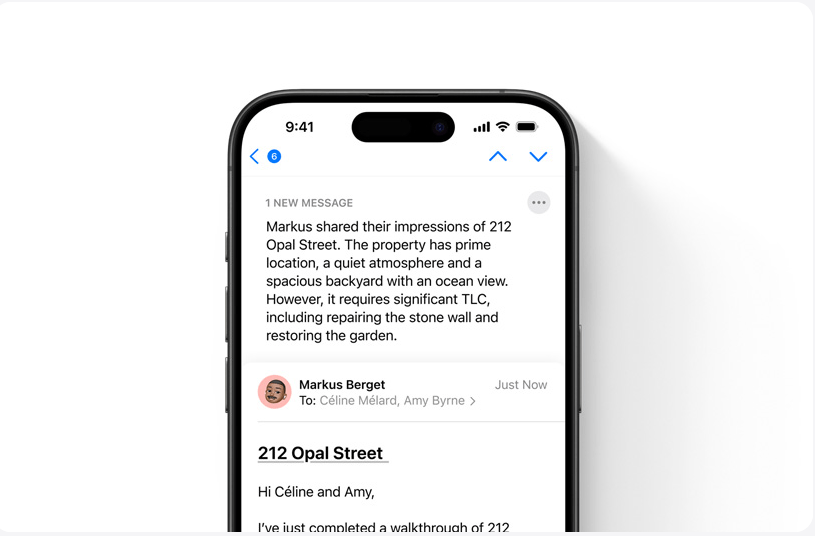
From Ideas to Realities: Using Notes and Phone Apps for Audio Recording
To collect audio recordings and transcripts, simply press the record button in the Notes or Phone apps. Your transcripts are summarized by Apple Intelligence so you can quickly access the most crucial details.


A Fresh Perspective on Maintaining Focus by Reducing Interruptions
With Reduce Interruptions, an all-new Focus, you can see the notifications that require your immediate attention—such as a text reminding you to pick up your child from daycare later today—by understanding the content of your alerts.
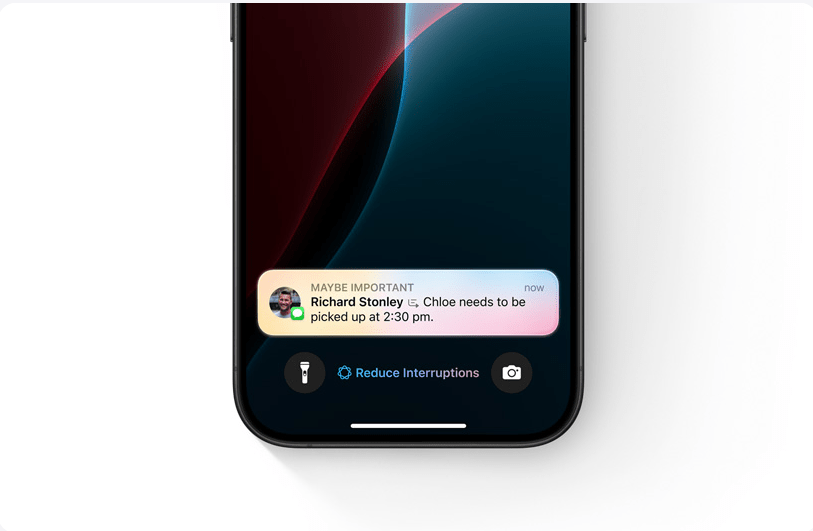
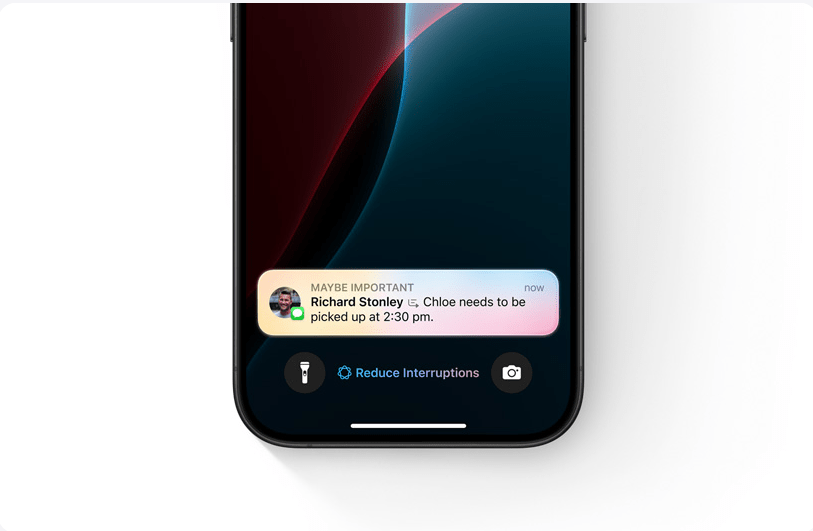
How to Save Time with Smart Reply in Mail
To rapidly compose an email response with all the necessary facts, use Mail’s Smart Reply feature. Apple Intelligence can recognize email inquiries you’ve received and provide pertinent options for your answer. You can respond with the answers to the most important questions with just a few taps.
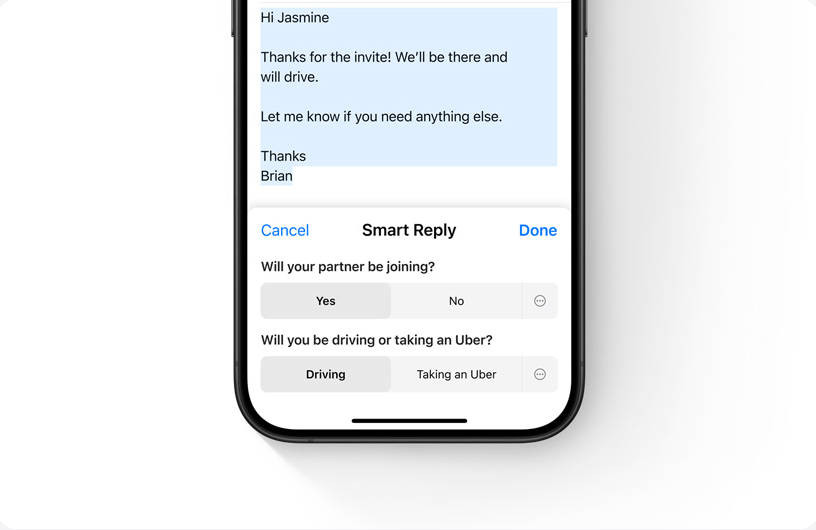
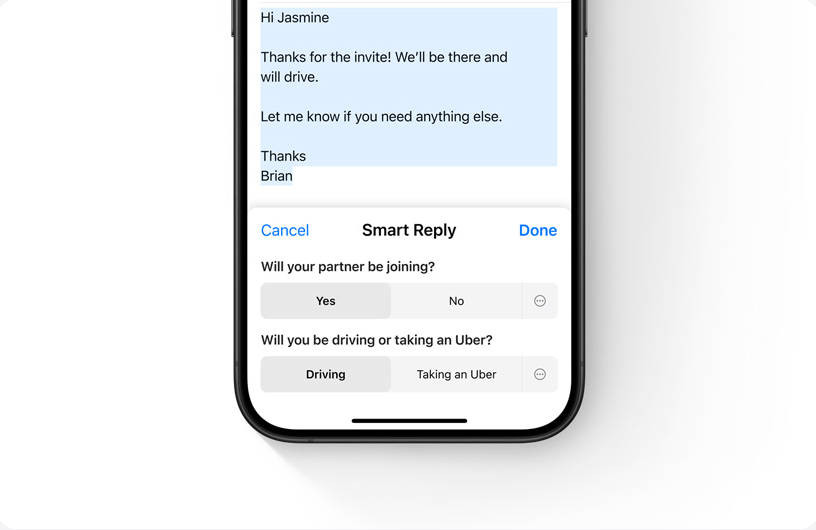
Handcrafted Designs: Turning Your Ideas into Art
You can express yourself visually in delightful new ways thanks to Apple Intelligence. Make unique, humorous pictures and brand-new Genmoji that are genuinely unique to you. Using Image Wand, you may transform a basic drawing into a relevant image that goes well with your notes. and use the description you give to create a personalized memory movie.