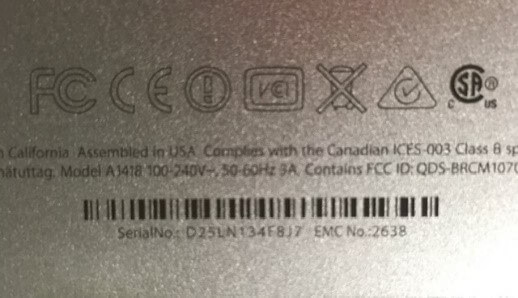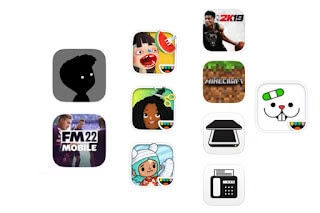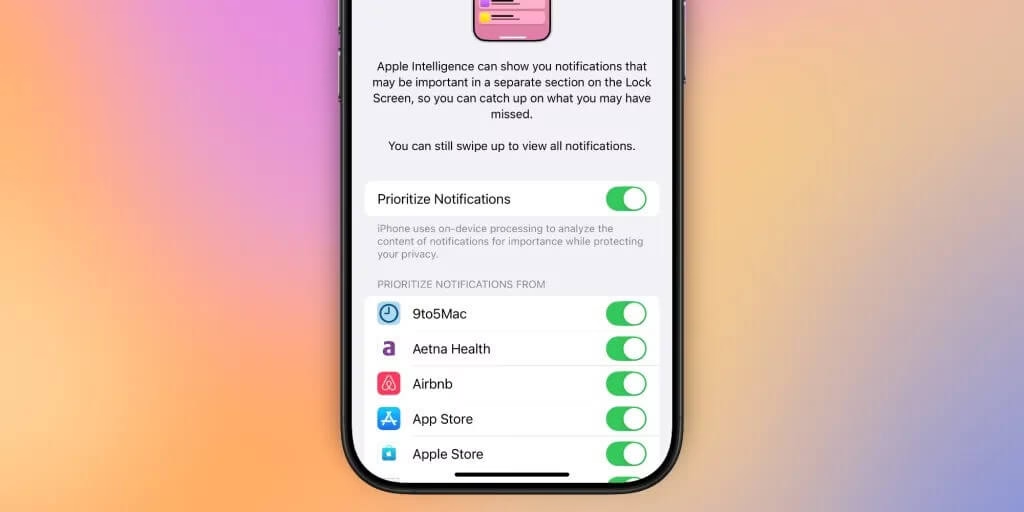Apple Serial Number Lookup: Uncover Your Device’s Hidden Story
Estimated reading time: 8 minutes
Key Takeaways
- Decode manufacturing dates, locations, and technical specs
- Verify warranty status and repair eligibility
- Identify counterfeit devices through serial validation
- Access 5 official methods to find serial numbers
- Understand Apple’s 12-character serial number format
Table of Contents
Your Apple device’s serial number is more than random characters – it’s a digital fingerprint containing its entire history. Let’s explore how to unlock its secrets.
Why Your Apple Serial Number Matters
This unique identifier helps you:
- Verify authenticity against counterfeit products
- Check warranty status for free repairs
- Discover manufacturing location and date
- Confirm technical specifications like storage capacity
How to Find Your Apple Serial Number
1. In Device Settings
For iOS devices: Navigate to Settings > General > About (Source)
3. Original Packaging
Match box serial numbers to device when buying used devices
Online Tools for Apple Serial Number Lookup
- Apple Coverage Checker – Official warranty verification
- Beetstech Decoder – Manufacturing details
- EveryMac Lookup – Vintage device identification
What Your Serial Number Reveals
Modern serial numbers contain:
- Factory location codes (First 3 characters)
- Production date (Characters 4-5)
- Unique device identifier (Characters 6-8)
- Model specifications (Last 4 characters) (Source)
5 Critical Safety Tips
- Always verify serial numbers through Apple’s official portal
- Never share serial numbers publicly
- Check IMEI for iPhones (Source)
Frequently Asked Questions
Q: Can serial numbers be faked?
A: Yes – always cross-check through Apple’s official checker
Q: Do newer devices use different formats?
A: Yes – post-2020 devices use randomized serial numbers (Source)